Shimadzu獨家 - WindowsTM Direct 功能
- Shimadzu 天平的特色
- 內建校正砝碼
- 量測技術
- GLP/GMP/ISO9000 相容性
- Shimadzu獨家 - WindowsTM Direct 功能
- UniBlocTM 技術
- 更多方便使用的功能

Shimadzu 天平獨家功能!
將天平數據上傳到電腦的需求日益增加,以避免重新輸入錯誤並節省工作人力。Windows ®Direct 是一個全新的功能,用於輸入 (上傳) 測得的天平數據。連結的電腦上不需要特殊硬體。
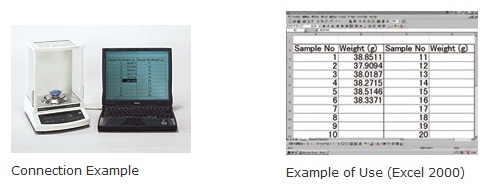
特點
- 數據可以直接導入到 Excel 和 Windows ® 上運行的其他應用程式中。
- 無需安裝任何特殊軟體。
即使在沒有 CD-ROM 光碟機或軟/磁碟機 (如果具有串行埠) 的電腦上,也可以立即使用此功能。無需擔心軟體相容性問題。 - 支援 Windows ®2000 與 XP。
* For details on Windows® Vista and Windows® 7 support, see Support Information below. - 不再有重新輸入造成的錯誤,意味著數據可靠性的顯著提高。
相容的操作系統 (OS)
Windows® 2000/XP
For details on Windows® Vista and Windows® 7 support, see Support Information below.
使用方法概要
- 使用 RS-232C 連接線將天平連接到電腦。
- 在天平上執行所需的按鍵操作以設定 Windows ®Direct 模式。
- 在 Windows ® 控制面板上進行簡單設置。
- 設定完成後,按天平上的列印鍵,天平上顯示的數據將上傳到電腦中。
示例) 假設天平上顯示「123.45 g」,系統將執行與『手動輸入「123.45」並按鍵盤上的 ENTER 鍵』完全相同的操作。例如,在Excel中,數據「123.45」會匯入游標所在的儲存格,再點移動到下一個欄位。
要連續捕獲數據,只需使用天平上的自動列印 (auto-print) 或間隔計時器 (interval timer) 功能,每次都跳過按PRINT鍵。
有關詳情,請參閱相對應天平的說明書。
具有 Windows ®Direct 功能的型號
- Analytical Balances
AUW-D Series
AUW Series
AUX Series
AUY Series
ATX/ATY Series(需要選配的RS-232C介面。.) - Electronic Balances
UW Series (內建校準砝碼型號系列)
UX Series
TW-N/TX-N Series - Platform Balances
BX/BW-K Series
- Animal Balances
Support Information
- Windows® Vista and Windows® 7 Users
To use this function in a Windows® Vista environment, some settings must be made on the OS. For details, read the following PDF file.
Though the following PDF file is for Windows® Vista, it also applies to Windows® 7 with the exception of some screen UI elements.


